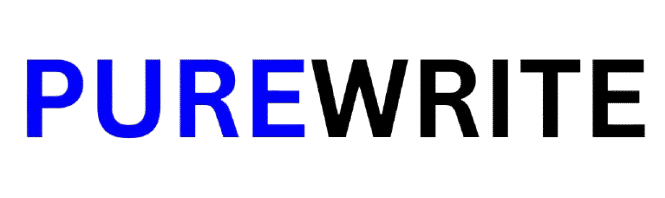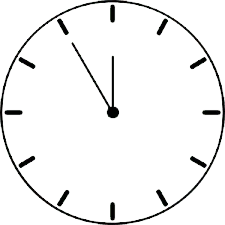In the digital world where performance, accuracy, and synchronization play vital roles, timer resolution is a fundamental yet often overlooked concept. Whether you’re a software developer, a gamer, a system engineer, or simply a tech enthusiast, understanding timer resolution can shed light on the behavior of your computer’s performance and responsiveness.
At its core, timer resolution refers to the smallest measurable unit of time that an operating system or device timer can distinguish. Think of it as the “tick” size of your system clock. The smaller the resolution, the more precise the timing — much like a stopwatch capable of measuring milliseconds versus one that can only measure whole seconds.
Timer resolution plays a crucial role in many areas. In gaming, for instance, better timer resolution can lead to smoother gameplay and reduced latency. In audio-video synchronization, precise timing is critical to ensure that sound and visuals are aligned. In operating systems, accurate timers are essential for process scheduling, power management, and real-time application performance.
The default timer resolution of most operating systems is usually around 15.6 milliseconds. However, modern applications often require finer resolutions, prompting them to request changes to this default. Tools and APIs like timeBeginPeriod and NtSetTimerResolution are used in Windows to modify the timer resolution to as low as 0.5 milliseconds.
But with great precision comes great responsibility. Increasing timer resolution can lead to higher CPU usage and power consumption, affecting battery life and system efficiency. That’s why understanding when and how to use high-resolution timers is essential.
In this article, we’ll explore timer resolution in-depth — how it works, why it matters, how to measure and change it, and what its implications are for developers, gamers, and everyday users alike.
What is Timer Resolution?
Timer resolution is essentially the smallest interval of time that an operating system can detect or respond to when measuring time. Imagine asking a clock how much time has passed. If it can only tell you in full seconds, it has a 1-second resolution. If it can tell you in milliseconds, it’s much more precise — perhaps down to 1 millisecond or even less.
On most systems, timer resolution is determined by the underlying hardware timer and the way the operating system manages time. On Windows, for example, the default timer resolution is typically around 15.6 milliseconds, although it can vary depending on system configuration and usage.
There are typically two types of timers in computing:
- Low-resolution timers – which rely on periodic system ticks and have limited accuracy, usually sufficient for general tasks like background process scheduling.
- High-resolution timers – which can provide microsecond or even nanosecond precision, used for tasks requiring exact timing, such as multimedia applications, real-time data processing, and benchmarking.
Understanding timer resolution also involves knowing how system APIs interact with it. For instance, in Windows, applications can request a different timer resolution using APIs like timeBeginPeriod. This call tells the system to adjust its internal clock to allow for more frequent ticks, hence more precise timing.
However, there’s a trade-off: higher precision means the system must wake up more frequently to handle timer interrupts, which can lead to increased CPU usage and power consumption. That’s why many modern applications request high timer resolution only when needed, and revert back once the task is done.
Timer resolution is not just a concept for programmers — it affects user experiences as well. Games may feel smoother, videos may sync better, and certain real-time applications may respond faster when timer resolution is optimized. Thus, it’s a powerful but double-edged tool in the hands of developers and system designers.
Why Timer Resolution Matters
Timer resolution might sound like a deeply technical aspect of computing, but its impact on performance and efficiency is quite real — and in some cases, dramatic. It matters because it influences how quickly and accurately a system can respond to events, manage processes, or deliver smooth media playback.
Let’s consider the impact on gaming first. Games are highly dependent on frame rates and responsiveness. High timer resolution allows a game to poll input devices more frequently, update animations smoothly, and manage frame timing accurately. Reduced latency can be the difference between winning and losing in fast-paced eSports. That’s why game engines and performance-tuning tools often modify timer resolution during gameplay.
In media applications, such as video players or audio software, timer precision ensures that playback stays synchronized. Without precise timing, you might experience audio delays or video stuttering — especially noticeable in live streaming or real-time communication platforms like Zoom or Teams.
In system operations, the operating system relies on timers to manage multitasking — deciding when to switch between tasks or put a thread to sleep. With a low-resolution timer, tasks might wake up too late or too early, affecting efficiency and responsiveness. This is especially relevant in real-time systems, where tasks need to execute precisely at designated intervals.
Software development is another area where timer resolution is essential. Developers often need to benchmark performance, run scheduled jobs, or manage threads. High timer resolution allows for fine-grained control over execution timing, enabling accurate profiling and better user experience.
However, there’s a downside. High timer resolution consumes more power. The CPU must wake up more frequently to handle the timer interrupts, which reduces the efficiency of sleep states and impacts battery life — a critical factor for laptops and mobile devices.
So, timer resolution is not just a technical detail buried in the OS — it’s a balancing act between performance, power, and precision. Understanding when to use high resolution and when to conserve resources is key to building optimized applications and systems.
How to Measure and Change Timer Resolution
Knowing how to measure and adjust timer resolution can be extremely helpful for developers, IT professionals, and performance enthusiasts. Fortunately, tools and methods are available to inspect and manipulate timer settings in a controlled manner.
Measuring Timer Resolution
On Windows systems, you can use tools like:
- TimerTool or TimerBench: These utilities display the current and maximum/minimum supported timer resolution and allow real-time adjustments.
- PowerShell or Command Line: With administrative privileges, you can inspect timer performance counters or use utilities that expose kernel-level timing data.
Developers can also write simple C or C++ programs using Windows APIs like QueryPerformanceCounter, timeGetDevCaps, or NtQueryTimerResolution to check system timer granularity.
Changing Timer Resolution
In Windows, changing the timer resolution can be done programmatically using:
timeBeginPeriod(x)andtimeEndPeriod(x)– wherexis the desired resolution in milliseconds.NtSetTimerResolution()– a more direct way used internally by the OS or advanced performance applications.
When you call timeBeginPeriod(1), for example, you’re asking the system to adjust the global timer resolution to 1 millisecond. This means that all timer operations (like sleep intervals or wait durations) will now respect this finer granularity — until timeEndPeriod(1) is called.
Some performance optimization tools, gaming launchers, or streaming apps automatically adjust timer resolution to improve responsiveness. However, misuse of these calls (like forgetting to reset the timer) can result in unnecessary power usage and even battery drain.
Important Considerations
- Only use high-resolution timers when absolutely needed.
- Ensure your app reverts to the original resolution after use.
- Monitor CPU and battery performance when changing resolution.
For Linux and macOS users, timer resolution is generally more abstracted and managed differently, often relying on high-resolution kernel timers by default. System calls like nanosleep, clock_gettime, or setitimer are available for managing timing at finer resolutions.
Understanding how to control and measure timer resolution gives you greater command over your system’s behavior and performance. But like any powerful tool, it must be used wisely.
Real-World Applications of Timer Resolution
Timer resolution isn’t just a concept for OS developers — it has tangible effects in real-world applications across multiple domains. Let’s explore some practical areas where timer resolution plays a pivotal role.
1. Gaming
High-performance games benefit greatly from low timer resolution. From polling input devices like keyboards and mice to rendering frames and managing physics, everything depends on precise timing. Games often request higher timer resolution at runtime to achieve smoother animations and reduced input lag.
Some gaming peripherals even come with their own software that modifies system timer resolution to enhance responsiveness. However, if multiple applications try to change timer resolution at the same time without coordination, it can lead to performance inconsistencies.
2. Audio/Video Playback
Multimedia applications like VLC, OBS Studio, or Adobe Premiere rely on accurate timers to synchronize audio and video frames. A mismatch between the system timer and playback intervals can result in desynchronization, choppy playback, or audio glitches.
That’s why professional audio workstations often prioritize timing accuracy and may request high-resolution timers for audio buffer management and real-time effects.
3. Data Logging and Monitoring
In industrial, scientific, or security systems, high-resolution timing is required to log data at precise intervals. For instance, high-frequency stock trading platforms log events every few microseconds. Similarly, sensor data acquisition systems need consistent and accurate time measurements to ensure data integrity.
4. Real-Time Communication
Applications like Skype, Zoom, and Discord use real-time audio and video data, requiring exact intervals for encoding, decoding, and transmission. Better timer resolution improves the quality of service and reduces delay.
5. Benchmarking and Profiling
Performance analysts and developers use precise timing to measure execution duration of code blocks or system events. Without high timer resolution, the profiling results might be skewed or too imprecise to be meaningful.
In each of these use cases, the choice to use high or low timer resolution depends on the required accuracy, power constraints, and system design. The key takeaway is: timer resolution has real, observable effects — both positive and negative — depending on how it is applied.
Conclusion: Mastering the Art of Precise Timing
Timer resolution may seem like a niche topic, but its influence spreads across nearly every aspect of computing — from gaming and multimedia to system performance and energy management. As we’ve explored throughout this article, understanding and managing timer resolution can unlock new levels of responsiveness, efficiency, and accuracy in both software development and real-world usage.
At its essence, timer resolution is about precision — how finely a system can measure and react to time-based events. Whether you’re a gamer looking for lower latency, a developer optimizing application performance, or an IT professional fine-tuning system resources, mastering timer resolution can give you a clear edge.
However, with great precision comes the need for responsible management. Misusing or excessively adjusting timer resolution can lead to increased CPU usage, battery drain, and overall system inefficiency. That’s why it’s important to:
- Use high-resolution timers only when absolutely necessary.
- Release or reset timer settings once your application no longer needs them.
- Monitor the impact of timer resolution changes on overall system behavior.
The operating system plays a crucial role here as well. Modern systems are designed to balance precision and power, using advanced timer APIs and energy-aware scheduling. Developers who understand these systems can better align their applications with underlying OS behavior, delivering smoother performance without compromising efficiency.
Real-world examples — from responsive gaming and real-time video calls to accurate data logging — show that timer resolution is not just a technical setting hidden in the background. It directly affects user experience and system capability. With the rise of increasingly real-time and interactive software, the importance of mastering timer resolution is only growing.
In closing, whether you’re building complex applications or simply curious about how your device keeps everything in sync, timer resolution is a powerful concept to explore. It reminds us that even the tiniest units of time — milliseconds or microseconds — can have a massive impact when it comes to speed, accuracy, and overall computing excellence.