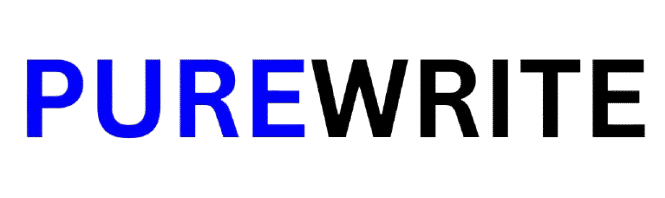The Sims 4 is a life simulation game that allows players to create and control virtual characters, build homes, and shape their stories. While the game offers endless possibilities, some players crave more control and customization. Enter MC Command Center, a powerful mod that enhances gameplay by giving players deeper control over their Sims’ lives. Whether you’re a seasoned player or new to mods, MC Command Center is a game-changer. In this article, we’ll explore what MC Command Center is, its key features, and how it can elevate your Sims 4 experience.
What is MC Command Center?
MC Command Center, often abbreviated as MCCC, is a popular mod created by Deaderpool for The Sims 4. It’s designed to give players more control over their game by introducing advanced settings and options that aren’t available in the base game. From managing relationships to controlling townie populations, MCCC allows you to tailor your gameplay to your preferences.
The mod is highly customizable, making it suitable for both casual players who want minor tweaks and hardcore players who want to micromanage every aspect of their Sims’ lives. Best of all, it’s regularly updated to ensure compatibility with the latest game patches and expansions.
Key Features of MC Command Center
1. Story Progression
One of the most beloved features of MCCC is its story progression system. In the base game, unplayed Sims (townies) often remain stagnant, leading to repetitive gameplay. With MCCC, townies can get married, have children, change careers, and even move houses autonomously. This creates a more dynamic and immersive world, making your Sims’ neighborhood feel alive.
2. Population Control
Tired of seeing too many Sims with ridiculous outfits or inappropriate names? MCCC lets you control the population by setting limits on the number of Sims in your world, adjusting the frequency of newborns, and even customizing the types of names generated for new Sims.
3. Pregnancy and Family Settings
MCCC gives you complete control over pregnancy and family dynamics. You can adjust the chances of pregnancy, set the maximum number of children per family, and even enable same-sex pregnancies. Additionally, you can customize the genetics system to ensure that offspring inherit specific traits from their parents.
4. Career and Financial Management
With MCCC, you can tweak career progression, salaries, and even the likelihood of promotions for your Sims. You can also adjust household funds, making it easier to manage finances or create challenges for yourself.
5. Cheats and Debugging
MCCC includes a variety of cheats and debugging tools that simplify gameplay. For example, you can instantly fulfill needs, reset stuck Sims, or remove unwanted moodlets. These tools are especially useful for players who want to focus on storytelling without worrying about minor gameplay hiccups.
6. Custom Notifications
The mod allows you to customize in-game notifications, so you’re only alerted to events that matter to you. Whether it’s a townie’s wedding or a new baby being born, you can choose how much information you want to receive.
How to Install MC Command Center
Installing MCCC is straightforward:
- Download the mod from Deaderpool’s official website.
- Extract the files and place them in your Sims 4 Mods folder.
- Enable custom content and script mods in the game settings.
- Launch the game and start customizing your experience!
Why You Should Try MC Command Center
MC Command Center is a must-have mod for anyone looking to enhance their Sims 4 gameplay. It adds depth, realism, and flexibility, allowing you to create the perfect virtual world for your Sims. Whether you’re a storyteller, a builder, or a casual player, MCCC offers something for everyone.
So, why wait? Dive into the world of MC Command Center and take your Sims 4 experience to the next level!