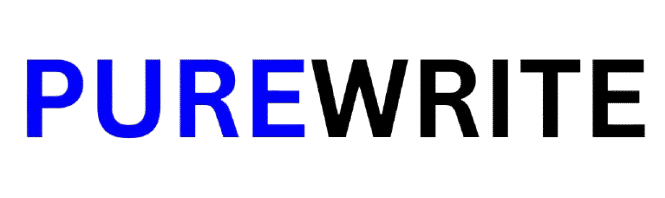Factory Reset Protection (FRP) is a security feature introduced by Google for Android devices starting from Android 5.1 Lollipop. Its primary purpose is to protect a device and its data from unauthorized access in case the device is lost or stolen. FRP ensures that after a factory reset, the device cannot be activated or used unless the Google account credentials that were previously synced with the device are entered.
While FRP provides an extra layer of security for users, it can become a significant hurdle if the rightful owner forgets their Google account credentials or purchases a second-hand device locked with FRP. This is where FRP bypass methods, like the ones detailed on platforms such as Techeligible, come into play.
What is Techeligible?
Techeligible is a website that provides step-by-step guides, tools, and solutions for bypassing FRP locks on Android devices. It is well-known among tech enthusiasts and users facing FRP lock issues because of its detailed and easy-to-follow instructions. Whether you are dealing with a Samsung, Motorola, Huawei, LG, or any other Android brand, Techeligible offers specific guides tailored to different devices and Android versions.
The website’s purpose is to assist users in regaining access to their locked devices for legitimate reasons. For instance, many users who purchase pre-owned phones often encounter FRP locks set by previous owners. In such cases, Techeligible’s FRP bypass guides serve as a lifeline.
The Importance of FRP Bypass Solutions
FRP bypass solutions are crucial for the following reasons:
- Forgotten Credentials: Users sometimes forget their Google account passwords or email addresses. If they perform a factory reset on their device, FRP can render it unusable.
- Pre-Owned Devices: Many people buy used smartphones, but sellers occasionally forget to remove their Google accounts. FRP prevents the new owners from using these devices.
- Accidental Lockouts: Situations like accidental resets or device errors can result in an unexpected FRP lock.
- Device Recovery: In some cases, after troubleshooting software problems, a device might require a bypass to resume functioning.
While FRP bypass solutions are helpful, it is essential to note that these methods should only be used for legal and ethical purposes, such as unlocking devices owned by the user or with the original owner’s permission.
How Does Techeligible Help in FRP Bypass?
Techeligible offers solutions categorized by device brands and Android versions. Here’s a breakdown of how Techeligible assists users:
1. Device-Specific Guides
Techeligible provides detailed instructions tailored to specific brands such as:
- Samsung
- LG
- Motorola
- Huawei
- Xiaomi
- Oppo
- Vivo
Each guide includes the tools required, software links (if any), and clear, step-by-step instructions to bypass FRP. For instance, bypassing FRP on a Samsung Galaxy device running Android 11 requires a different method compared to a Huawei device on Android 10. Techeligible categorizes its content to make it easier for users to find the correct solution for their device.
2. Multiple Techniques for Bypass
Techeligible showcases a variety of methods to bypass FRP, including:
- Using FRP bypass tools or APKs (e.g., FRP Bypass APKs, QuickShortcutMaker, etc.)
- Exploiting system bugs or glitches
- Using third-party software
- Manual methods involving device settings or pre-installed apps
These diverse methods ensure that users can find a solution, even if one method fails.
3. Step-by-Step Videos and Screenshots
For users who are not tech-savvy, Techeligible often incorporates screenshots and video guides to simplify the process. Visual instructions make it easier to follow the steps, even for beginners.
4. Troubleshooting Common Issues
Techeligible provides solutions to problems users may encounter during the FRP bypass process. For example, if a specific tool fails to connect to a device, the site offers alternative methods or troubleshooting tips.
Common Methods for FRP Bypass
Here’s a summary of some common methods for bypassing FRP, many of which are detailed on Techeligible:
1. FRP Bypass APKs
These APK files are small applications designed to bypass FRP locks. The process typically involves:
- Downloading the APK on an accessible device
- Transferring it to the locked device via USB or SD card
- Installing and using the APK to bypass the lock
Popular tools include FRP Bypass APK, Google Account Manager APK, and QuickShortcutMaker APK.
2. OTG Cable and USB Drive
In some older Android versions, an OTG cable and USB drive can be used to sideload a bypass tool onto the locked device. While this method has limitations on newer Android versions, it is still widely referenced for older devices.
3. PC Software Solutions
There are various software tools that work on PCs to bypass FRP, including:
- Samsung FRP Tool
- SP Flash Tool
- Octoplus FRP Tool
- Tenorshare 4uKey for Android
These tools often require connecting the device to a computer via USB and following specific steps to remove the FRP lock.
4. Bypassing via Settings
Some methods exploit vulnerabilities in the Android operating system. For instance, users can access the Settings menu by using specific combinations of key presses or through an emergency dialer and then disable the FRP lock.
5. Emergency Dialer Exploits
In some Android versions, users can access hidden menus or settings by entering specific codes in the emergency dialer. This method often allows users to bypass FRP by creating a new Google account or accessing the home screen.
Ethical Considerations of FRP Bypass
While FRP bypass methods are incredibly useful, they also raise ethical and legal concerns. Here are some key points to consider:
1. Legitimate Use Only
FRP bypass methods should only be used by device owners who have forgotten their credentials or by authorized technicians repairing or unlocking devices. Using these methods on stolen or unauthorized devices is illegal and unethical.
2. Privacy Risks
Bypassing FRP can sometimes involve downloading tools from unofficial sources. Users must ensure they are downloading legitimate and safe tools, as fake tools may contain malware or compromise user privacy.
3. Respect for Intellectual Property
Some FRP bypass tools are developed by third-party companies and may have licensing requirements. Users should respect the terms and conditions associated with such tools.
Precautions Before Attempting FRP Bypass
If you plan to use Techeligible or any other platform to bypass FRP, keep the following precautions in mind:
- Verify Device Ownership: Ensure you are the legitimate owner of the device or have explicit permission from the owner.
- Backup Data: If possible, back up your data before attempting an FRP bypass, as the process may erase existing data.
- Check Android Version: Methods vary depending on the Android version. Be sure to confirm your device’s software version before following a guide.
- Follow Trusted Guides: Always use well-researched and trusted platforms like Techeligible to avoid mistakes or security risks.
- Use Reliable Tools: Avoid downloading tools from suspicious or unverified sources, as they may harm your device.
Why Choose Techeligible for FRP Bypass?
Techeligible has gained a reputation for being a reliable source of FRP bypass solutions. Here are some reasons why users prefer it:
- User-Friendly Guides: The guides are written in simple language, making them accessible to both technical and non-technical users.
- Wide Device Coverage: Techeligible covers a wide range of devices and Android versions.
- Regular Updates: The platform frequently updates its content to reflect changes in Android security and newer methods.
- Step-by-Step Instructions: Each guide is broken down into manageable steps, ensuring clarity.
Conclusion
FRP is an essential security feature that protects Android devices, but it can be frustrating when users are locked out of their devices due to forgotten credentials or second-hand purchases. Platforms like Techeligible provide valuable assistance by offering detailed guides, tools, and troubleshooting tips for bypassing FRP.
It is crucial to use FRP bypass methods responsibly and ethically, ensuring they are only applied to devices you own or have permission to unlock. By following trusted resources like Techeligible, users can regain access to their devices safely and efficiently.